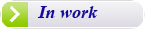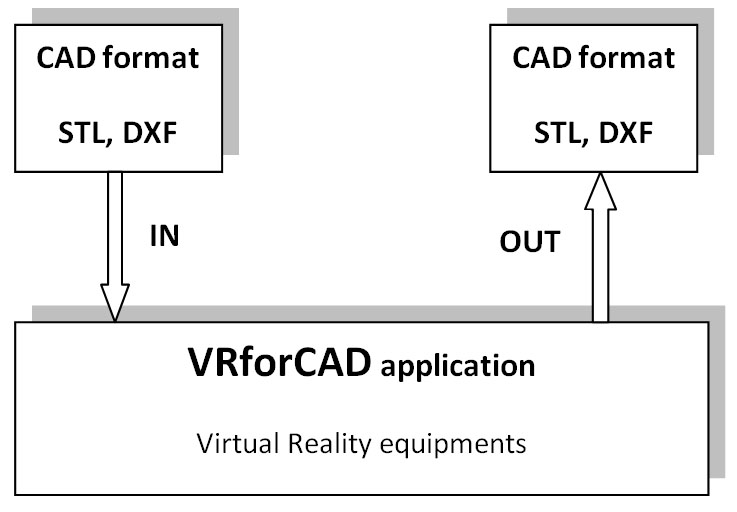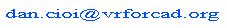|
VRforCAD block schema Who is addressed? The application is addressed to: - designers who need a friendly application to work with CAD models without to know how a dedicated CAD software works; - engineers who need to use some capabilities (eg. deform the models) in preliminary tasks (just to see how the model can be look) or to use the stereoscopic capability in visualization purpose; - universities' researchers that own virtual reality equipments and want to add support for equipments in this application or to extend its applicability ;
- anyone who enjoys OpenSource software and is interested
in this field of research. The current features VRforCAD application's feature: - Rotate, zoom and translate operations for the 3D models; - Import/Export DXF, STL and X3D formats (all three are customized Import/Export classes, (at this moment, for X3D just import)). The models can be converted between stl, dxf, and vfc formats (vfc: application's own format). - modify material appearance; - modify the properties of the scene lights. There are two directional lights, two points light and an ambient light, with option to extend the number and adjust each one; - Wireframe visualization; - Stereoscopic view (on this moment just active stereoscopic); - dynamic section; - deform and paint the models; - keep the 3D models on a online Unix server (using a MySQL database), thus the users can access the same database from different location. Also when a user modifies a model from database, the new model doesn't write the old model (is added a new version, all versions being keeping on database to prevent mistakes). - Collaborative Work Environment; Why Java? The cross-platform capability was the reason to choose Java language for developing the VRforCAD application. The application contains a Canvas3D, and SWING components. The next screenshot shows the application running on Win Xp. 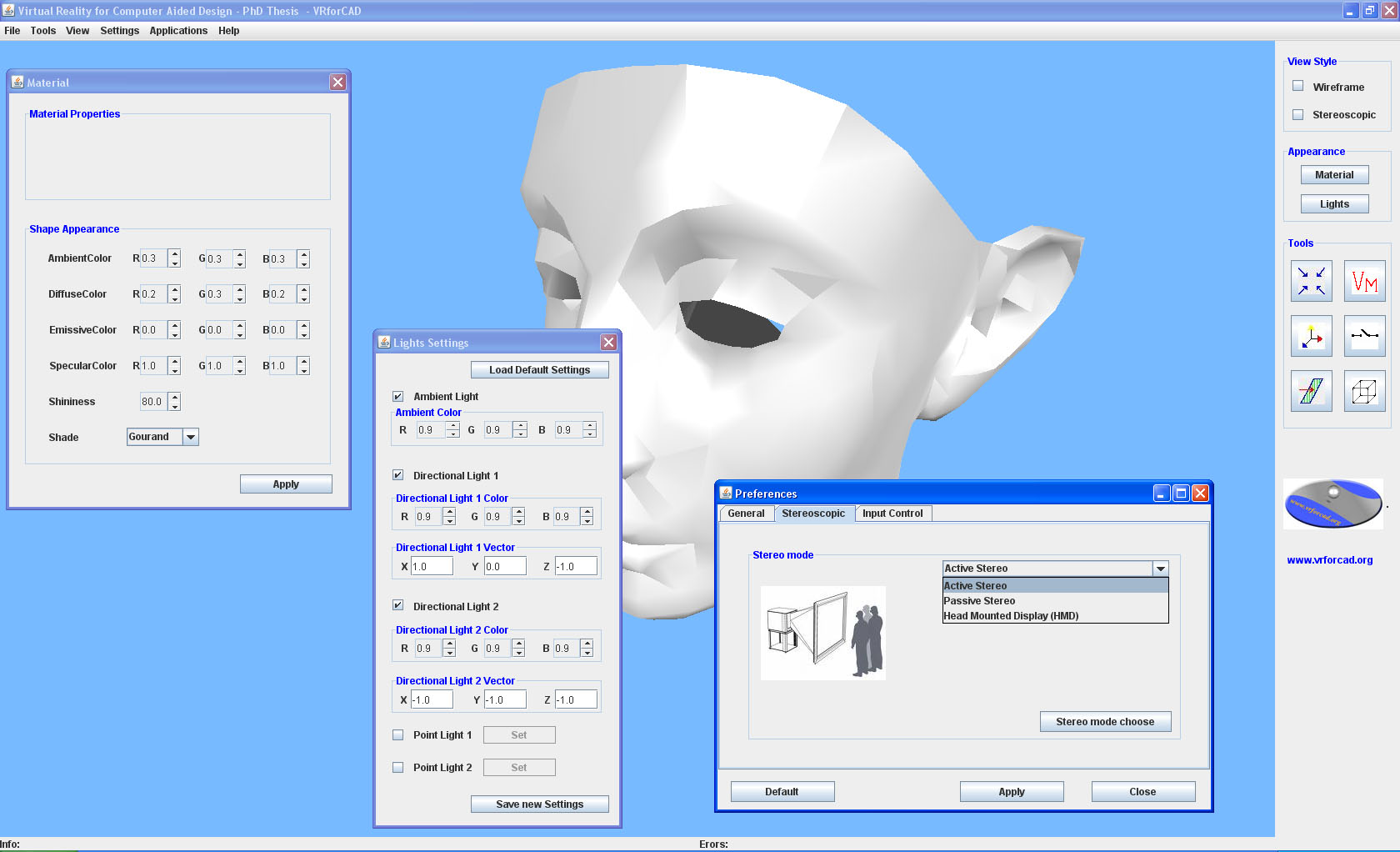
Some dialogs in VRforCAD. Dynamic section With dynamic section feature, the user may cut (in dynamic mode) the shape by six planes (showed in the next two screenshots); also, concomitance sections are allowed.
Dynamic Section in action.
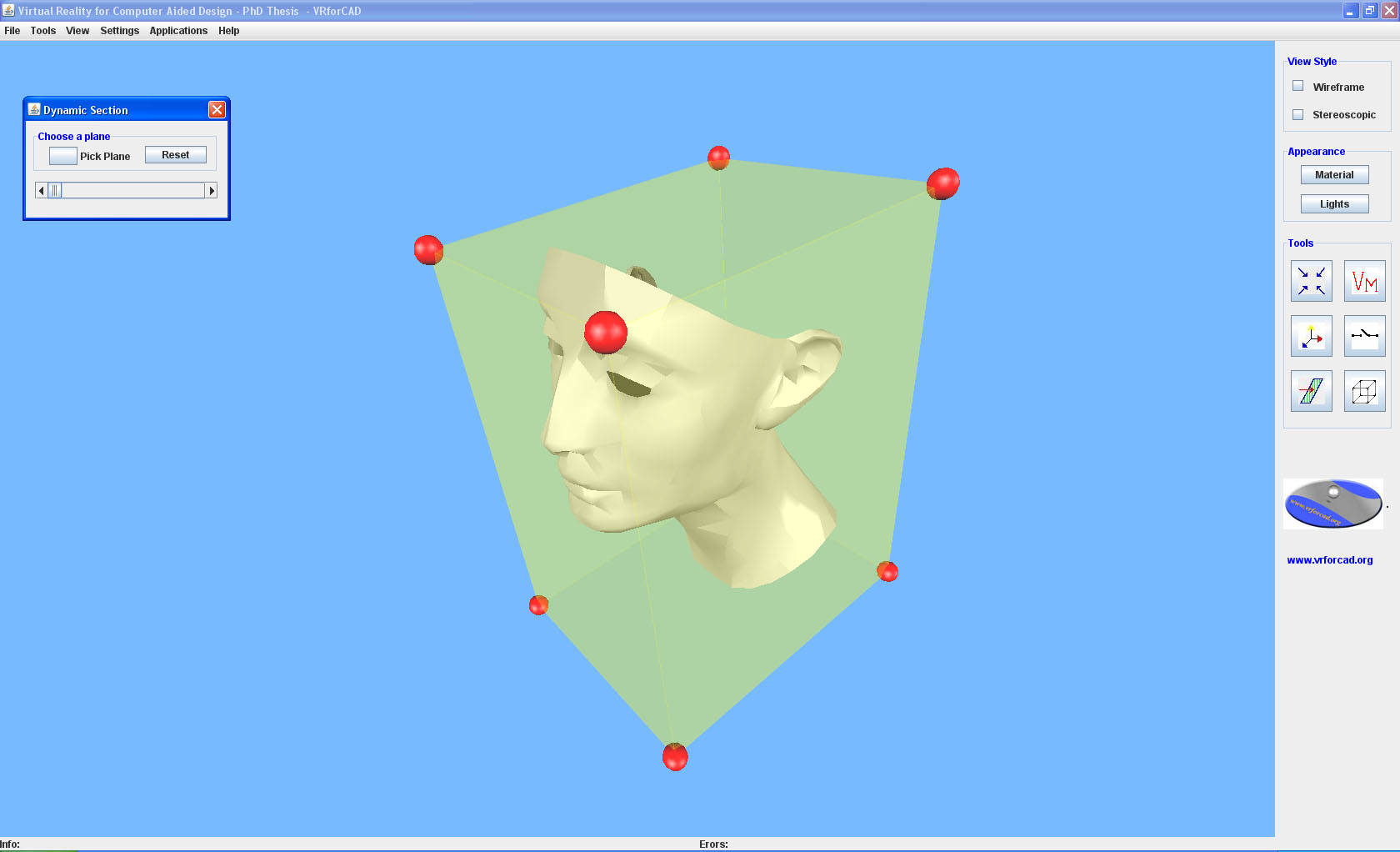
Screeenshot Dynanic Section in VRforCAD. 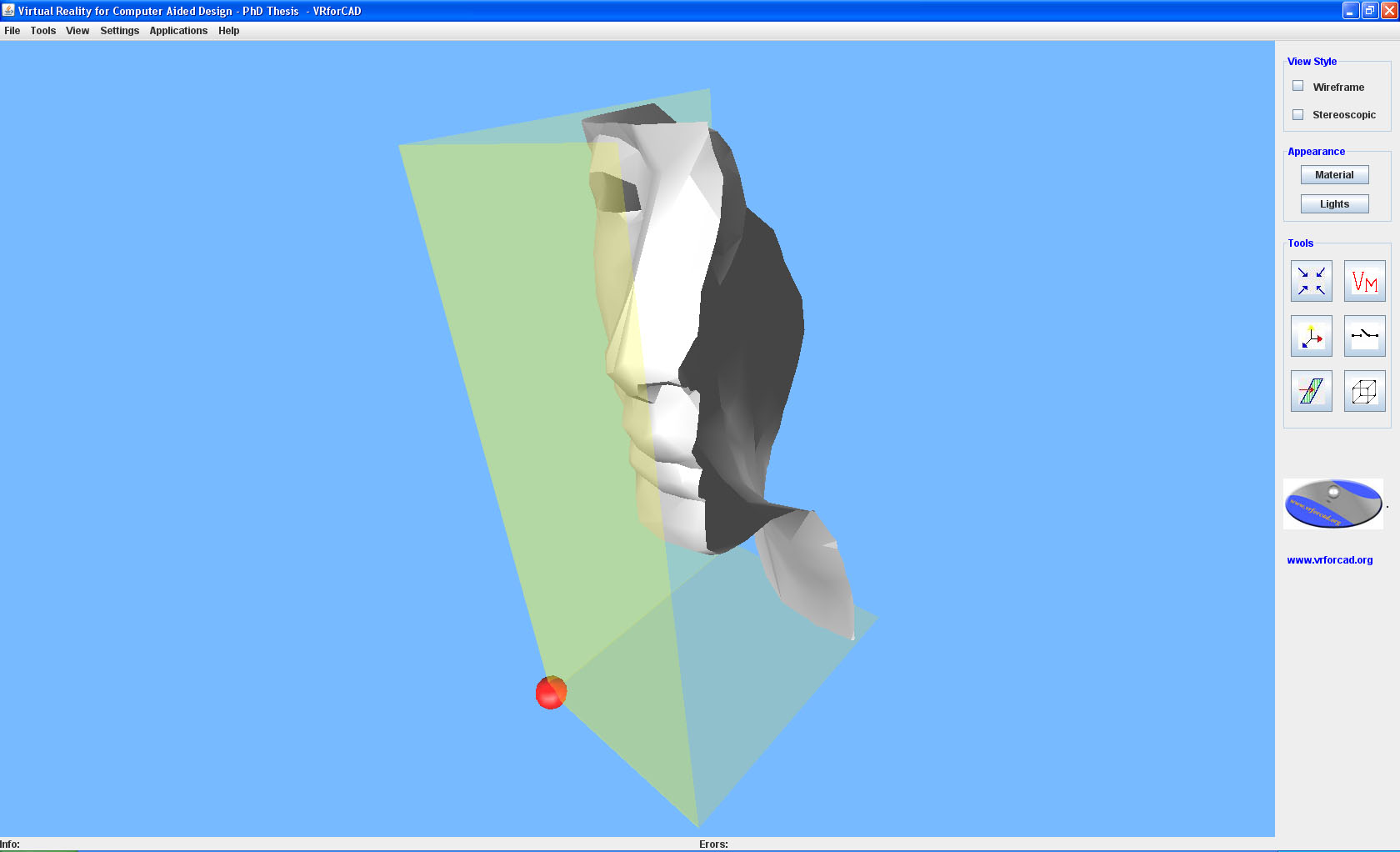
Screeenshot Dynanic Section in VRforCAD. Running on linux The next Screenshot shows the application running on OpenSuse 10.2 (jdk5, Java3d 1.5.0) 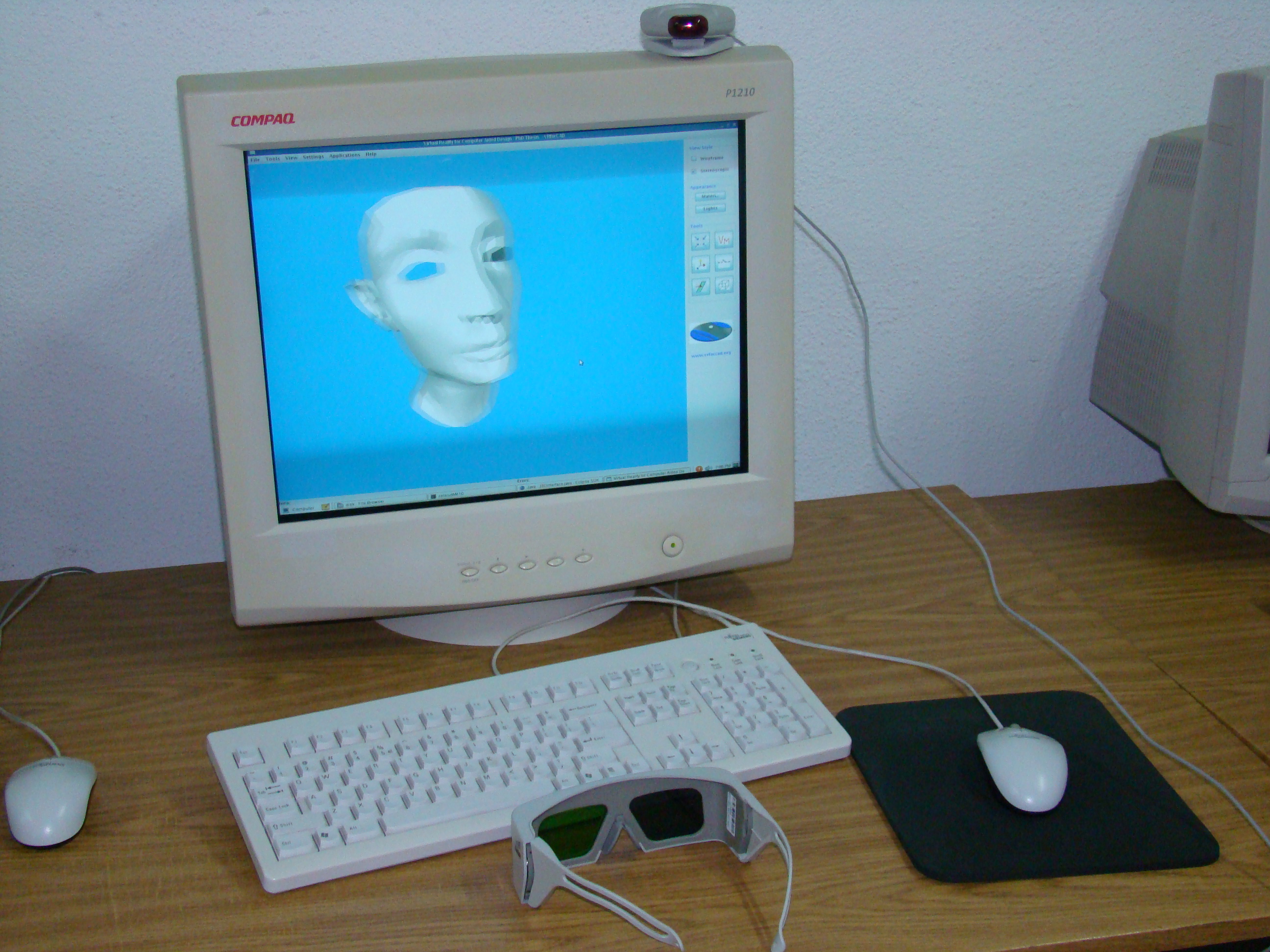
VRforCAD in stereoscopic mode running on Linux. The next Screenshot shows the application running on a MacBook with Mac OS X 10.5.3 (jdk6, Java3d 1.5.1) 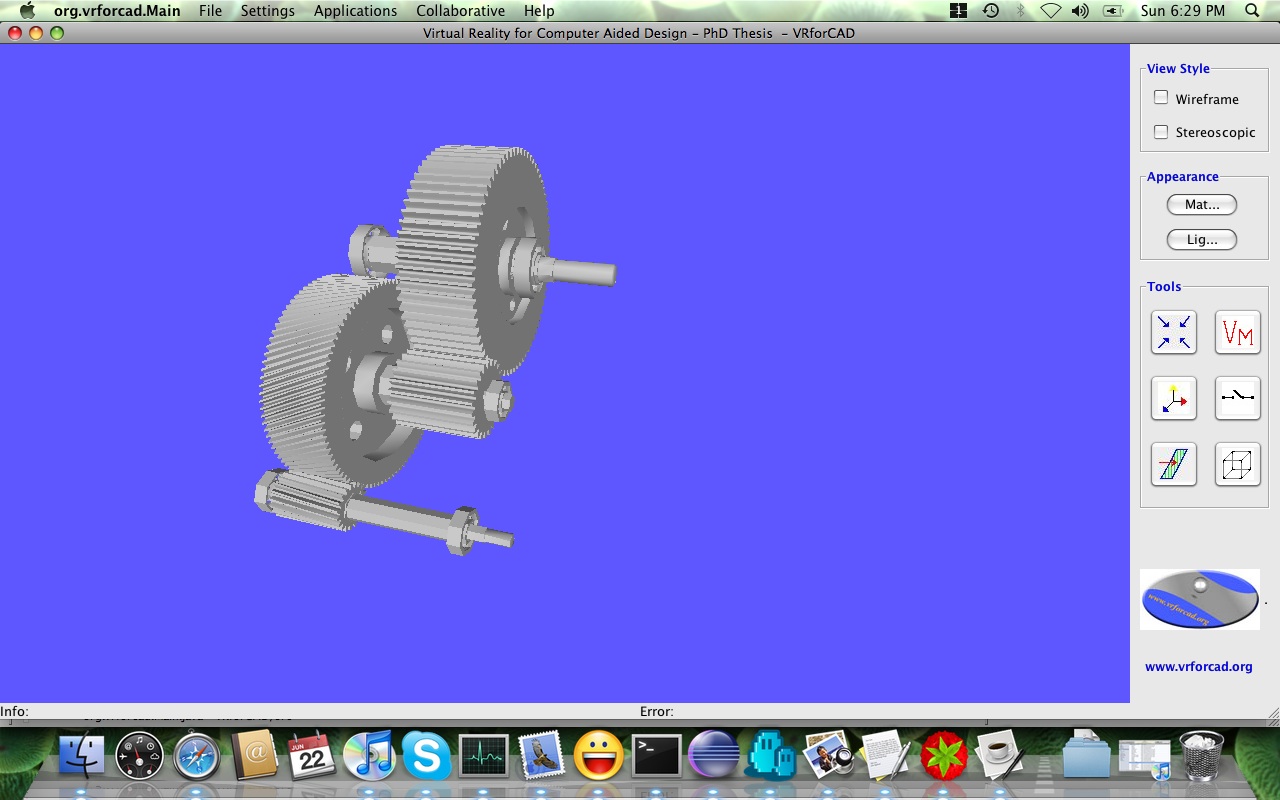
For instruction about how to run VRforCAD on Mac OS X see the Download Section. At the end The VRforCAD application makes some steps toward the use of Java3D API to develop more complex Virtual Reality applications. |